How to Locate Your malware.txt/scanreport.txt File
Malware.txt/scanreport.txt files are generated by antivirus software after scanning your computer for viruses and malware. These files contain information about the viruses and malware detected during the scan. In this article, we will help you locate your malware.txt/scanreport.txt file.
Important note: It is important to note that before attempting to locate and remove malware or viruses from your website or computer, you should seek professional help from reputable cybersecurity experts, such as Sitelock. Attempting to remove malware or viruses without the proper expertise and tools can potentially cause further damage to your website or computer, leading to more extensive repairs and data loss.
Steps on how to locate your malware.txt/scanreport.txt file:
- Log in to your Bluehost control panel.
- Click the Advanced tab from the side navigation menu to the left.
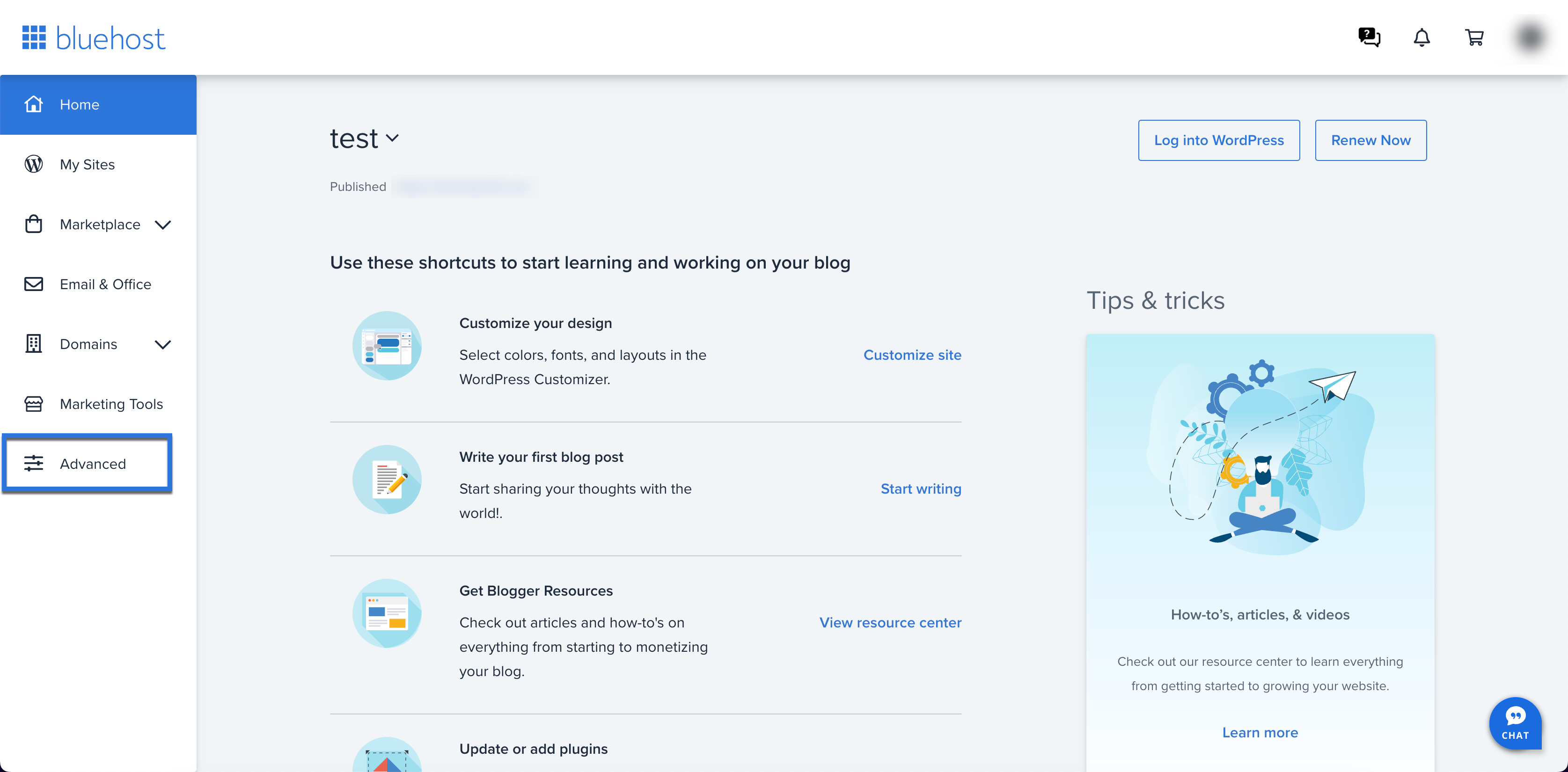
- Select File Manager under Files.
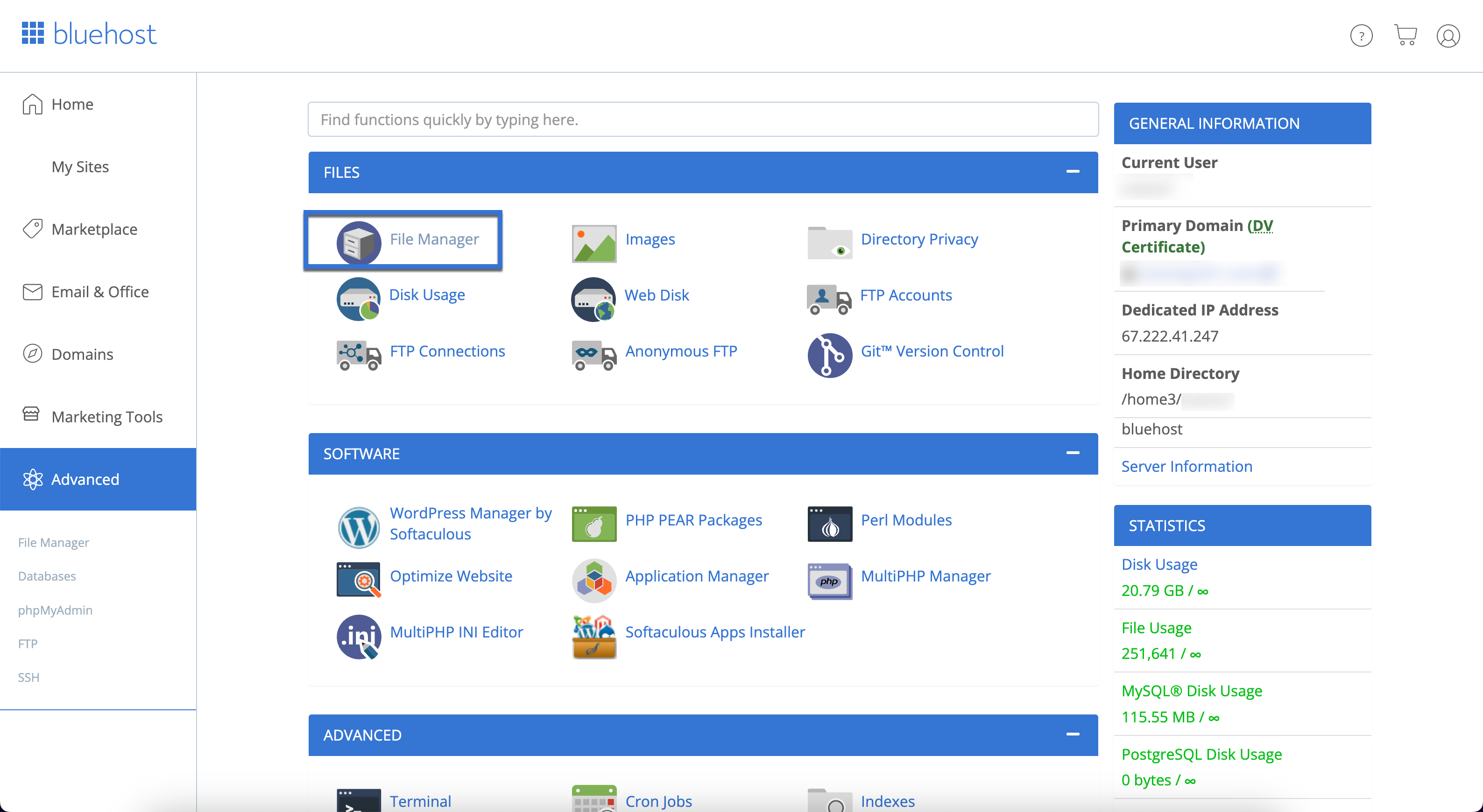
- Scroll down to find the malware.txt/scanreport.txt file.
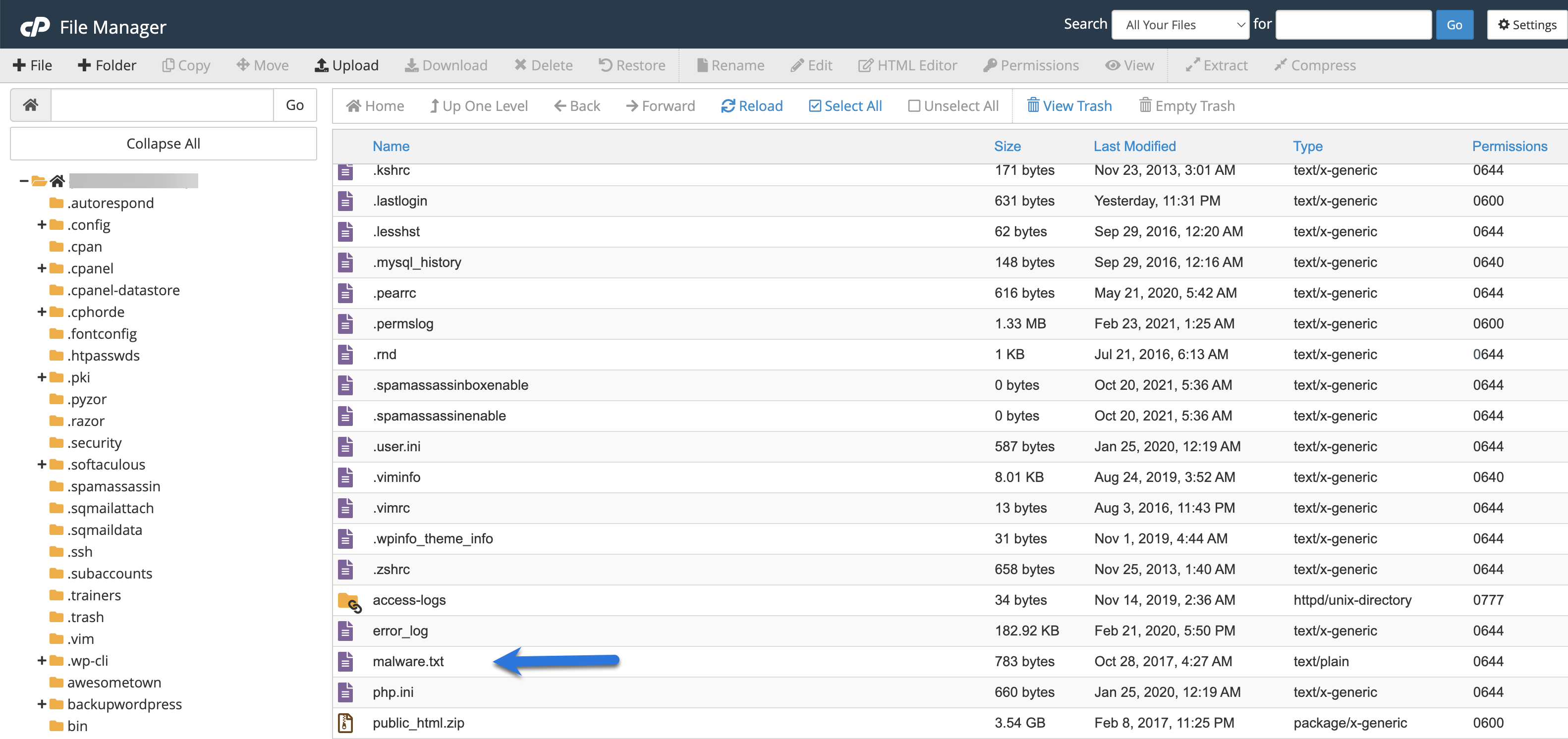
If you need further assistance, feel free to contact us via Chat or Phone:
- Chat Support - While on our website, you should see a CHAT bubble in the bottom right-hand corner of the page. Click anywhere on the bubble to begin a chat session.
- Phone Support -
- US: 888-401-4678
- International: +1 801-765-9400
You may also refer to our Knowledge Base articles to help answer common questions and guide you through various setup, configuration, and troubleshooting steps.
