WordPress: Preventing Spam
These steps will help you prevent users and robots from posting Spam on your WordPress blog.
- Inside the WordPress Dashboard, select Settings, then Discussion in the navigation bar on the left.
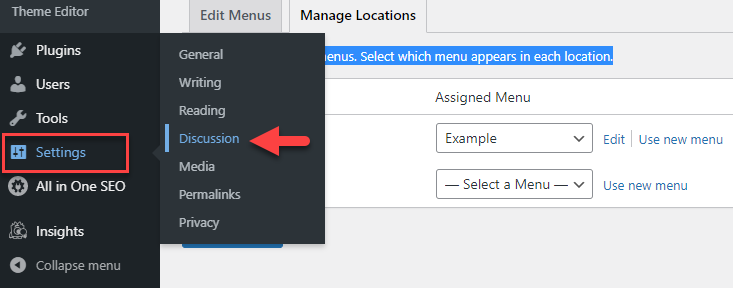
- From the Discussion page, scroll down.
- Check the box next to Users must be registered and logged in to comment.
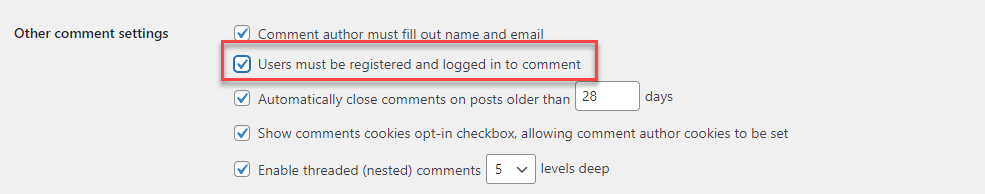
- Check the box next to Comment must be manually approved.
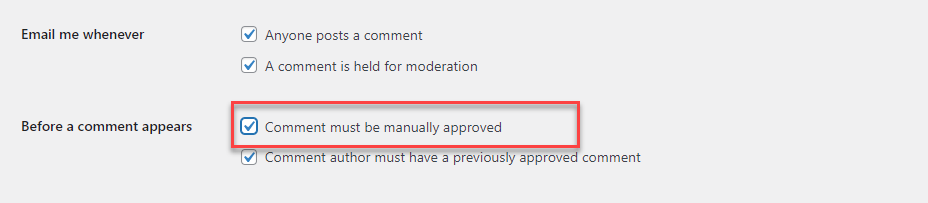
- You can enter words, phrases, or content into a box that will hold comments for you to moderate them.
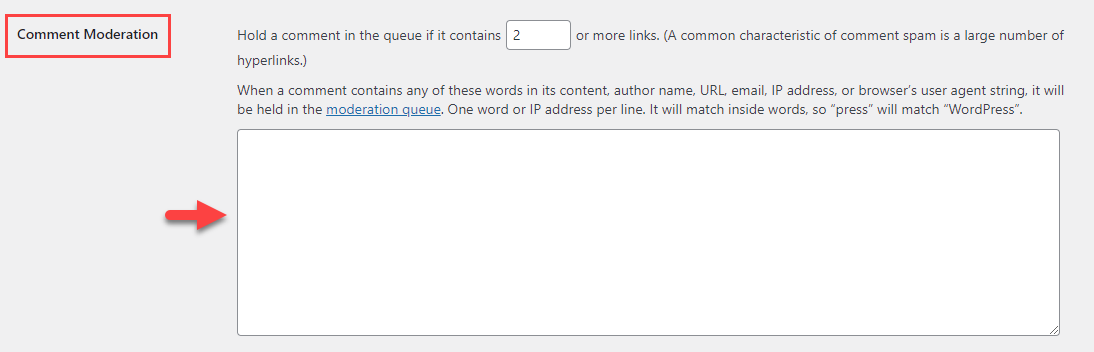
- You can enter words, phrases, or content into a box that will delete comments containing these things.
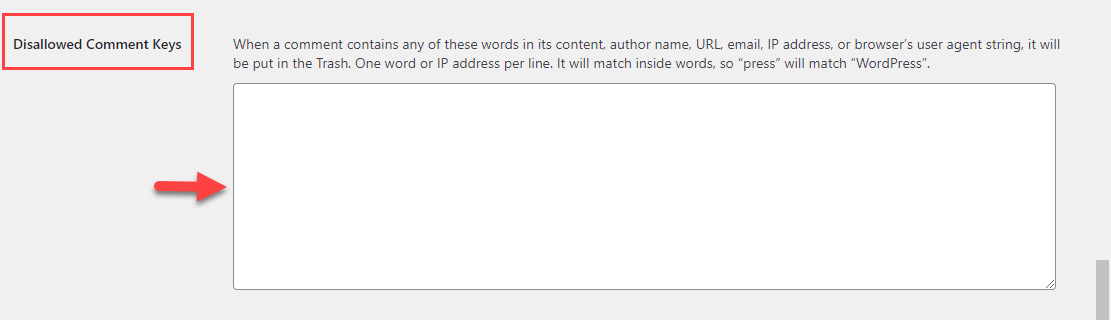
- Scroll down to the bottom and click Save Changes.
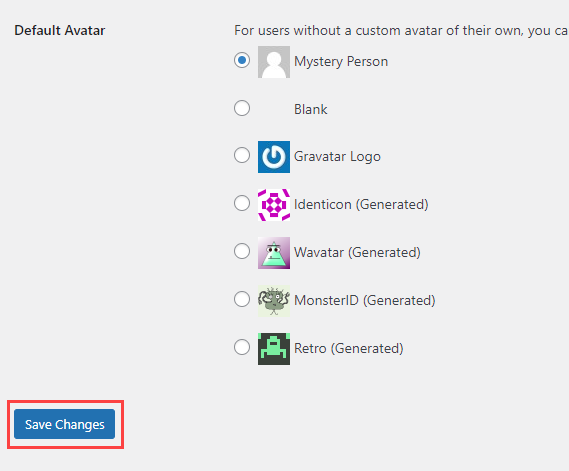
Your WordPress blog has now been approved to fight against Spam.
