WordPress: How to Embed Videos
In this article, you will learn how to embed a video into your WordPress site. Embedding videos is very easy to do, and you can embed videos on any of your posts or pages.
Adding Video using the Text Tool Bar
- First, you need to get the URL for the video that you would like to share. Copy the URL from your address bar and navigate back to your WordPress site.
- Go to the post or page where you want to share the video.
- From the Page or Post, click on the section you want to add the video. Then, from the top toolbar, click Add Media.
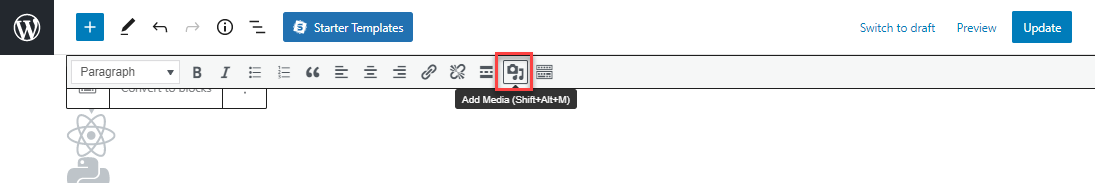
- Under Actions, select Insert from URL. Then, from there, paste the URL of the video. Click Insert into Page to add.
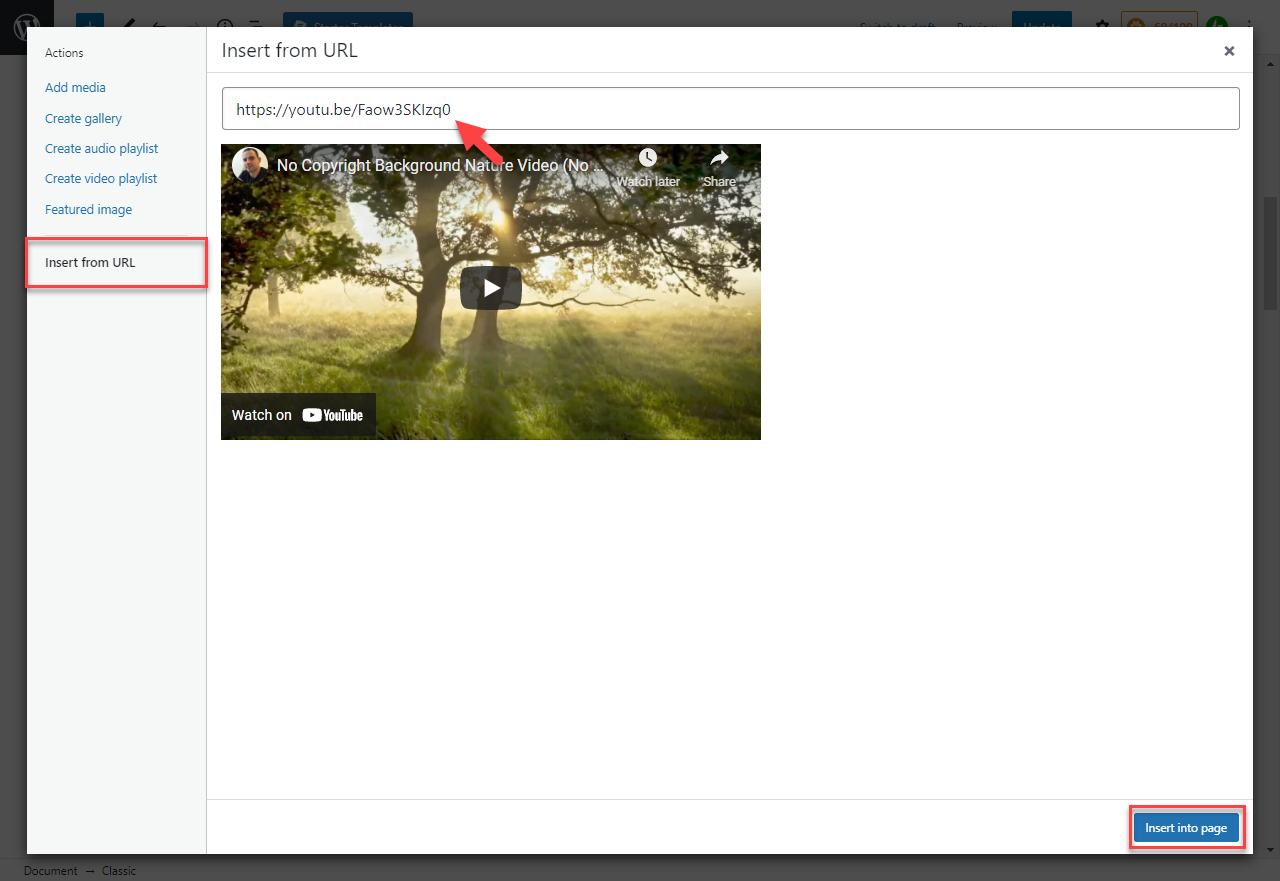
- Now, you can update your post or page and view it to see the embedded video.
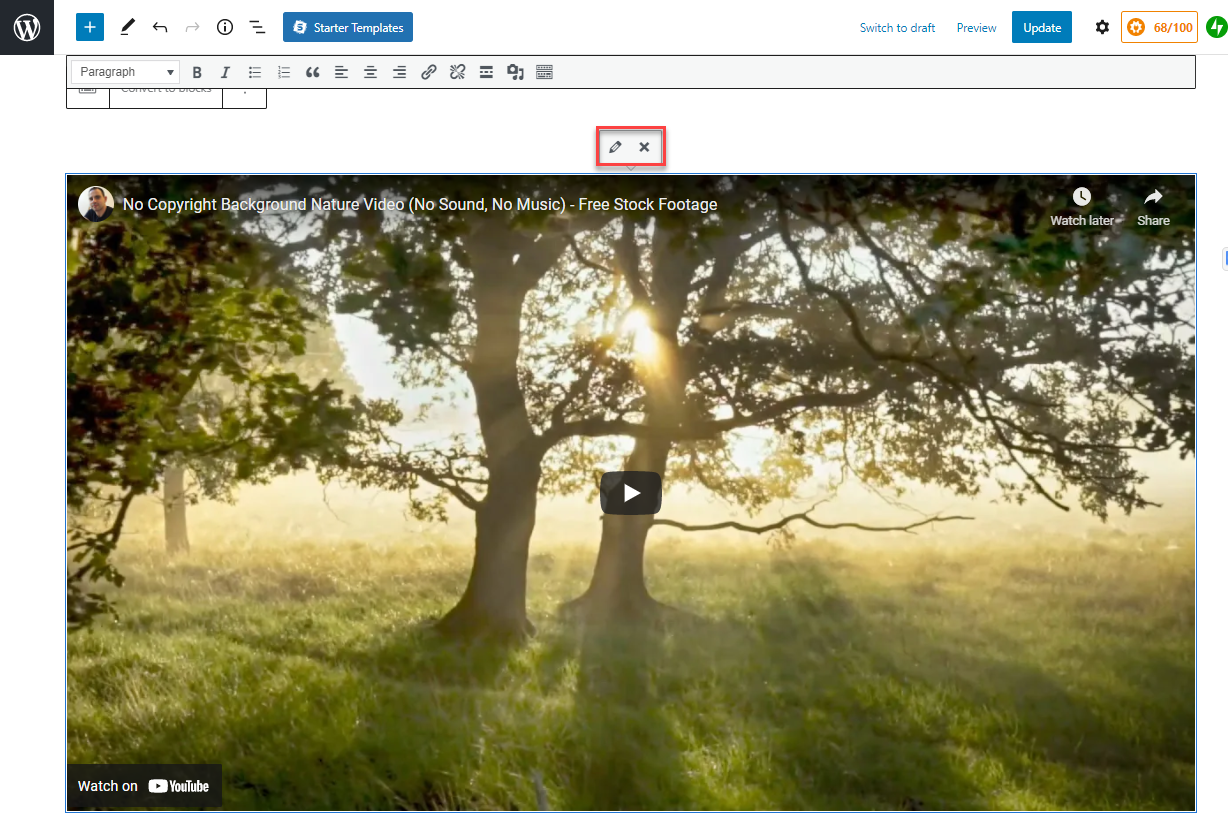
Note: You can edit the link to replace the video or remove it by clicking the pencil icon (edit) or x icon to delete.
Embed Video by using Blocks
- Simply click the + icon (block inserter) at the top of the page.
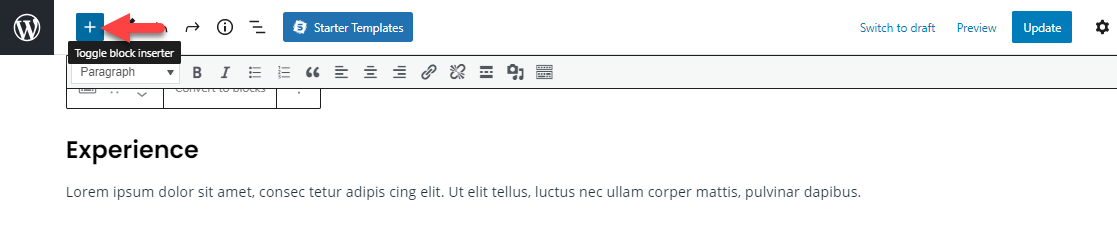
- Under Media Blocks, select Video.
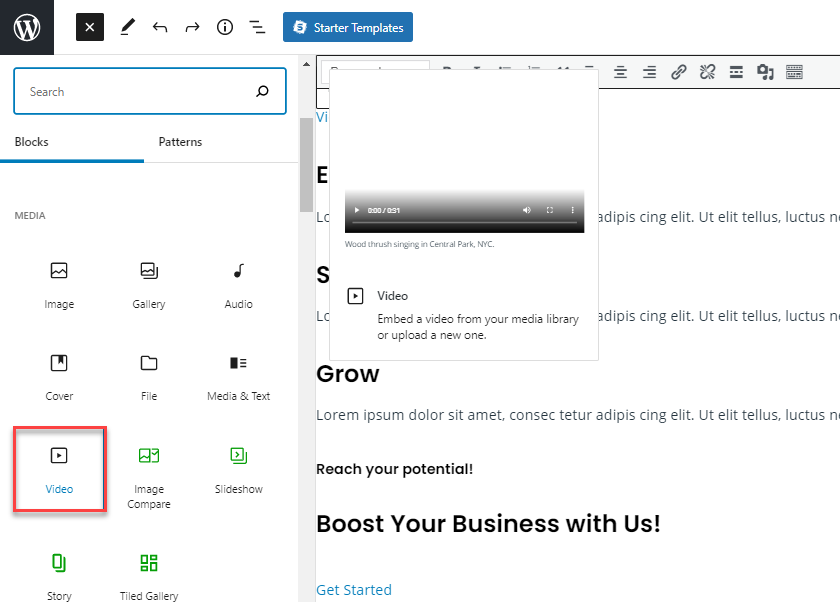
- From here, you can Upload, access your Media Library or Paste the URL of the video by selecting the Insert from URL tab.
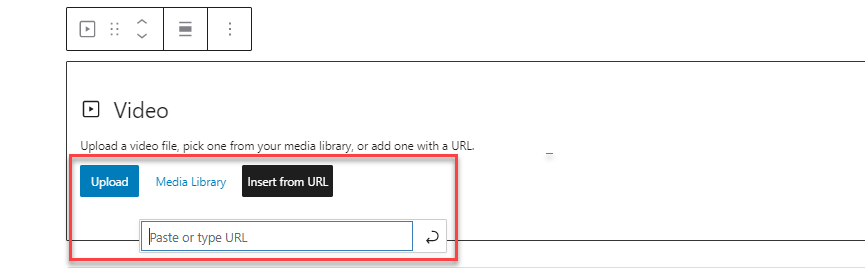
Embed a video by using custom HTML code:
- Under Widgets Blocks, select Custom HTML.
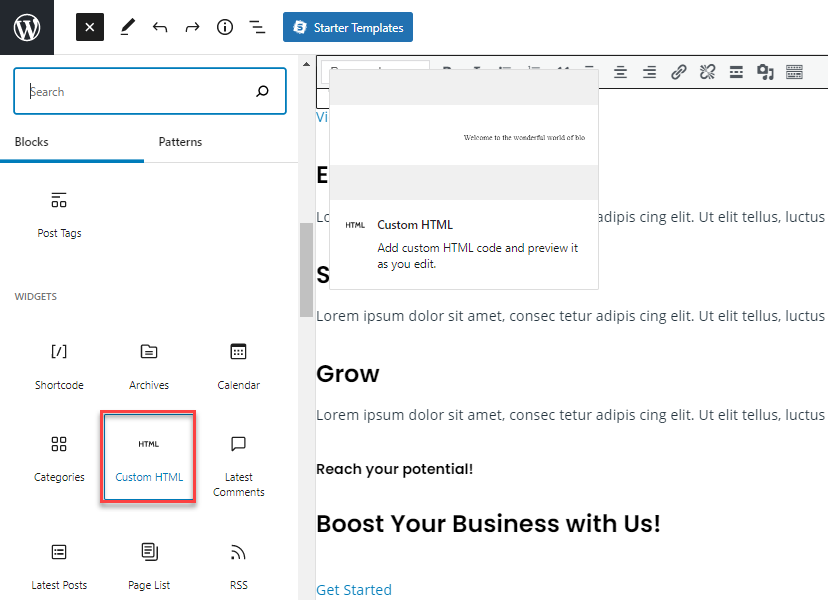
- Paste the code of the video you want to add.
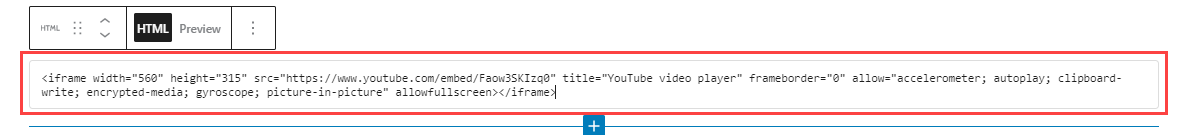
- To check the video, click the Preview tab.
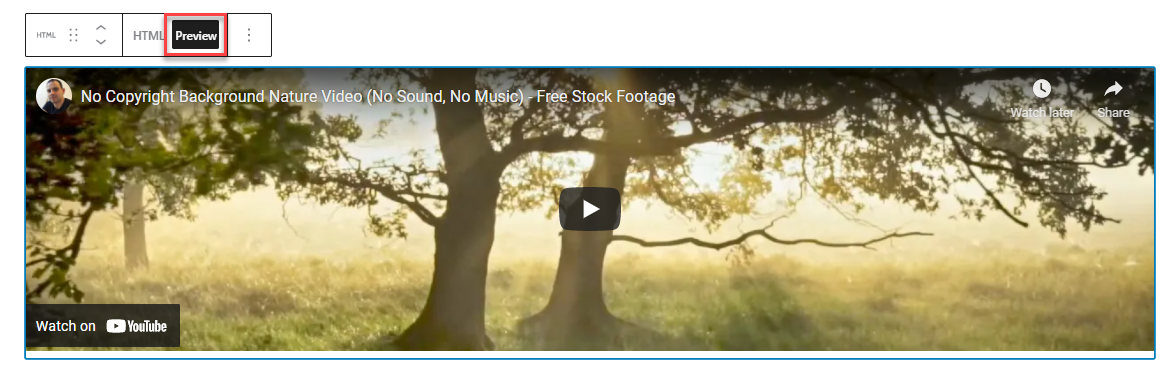
If you need further assistance, feel free to contact us via Chat or Phone:
- Chat Support - While on our website, you should see a CHAT bubble in the bottom right-hand corner of the page. Click anywhere on the bubble to begin a chat session.
- Phone Support -
- US: 888-401-4678
- International: +1 801-765-9400
You may also refer to our Knowledge Base articles to help answer common questions and guide you through various setup, configuration, and troubleshooting steps.
