VPS & Dedicated Hosting: Adding a New Package with WHM
To help maintain stability or set tiers for your clients or your separate websites, you will want to create packages that will set limits for the cPanels you assign to it. This tutorial will help you create a new package through the WHM.
- Login to the WHM.
- In the Search box on the left, locate the Packages section and select Add a Package from the list.
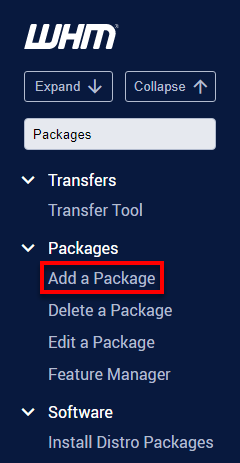
Alternatively, you can manually locate and expand the Packages drop-down under Tools and click Add a Package.
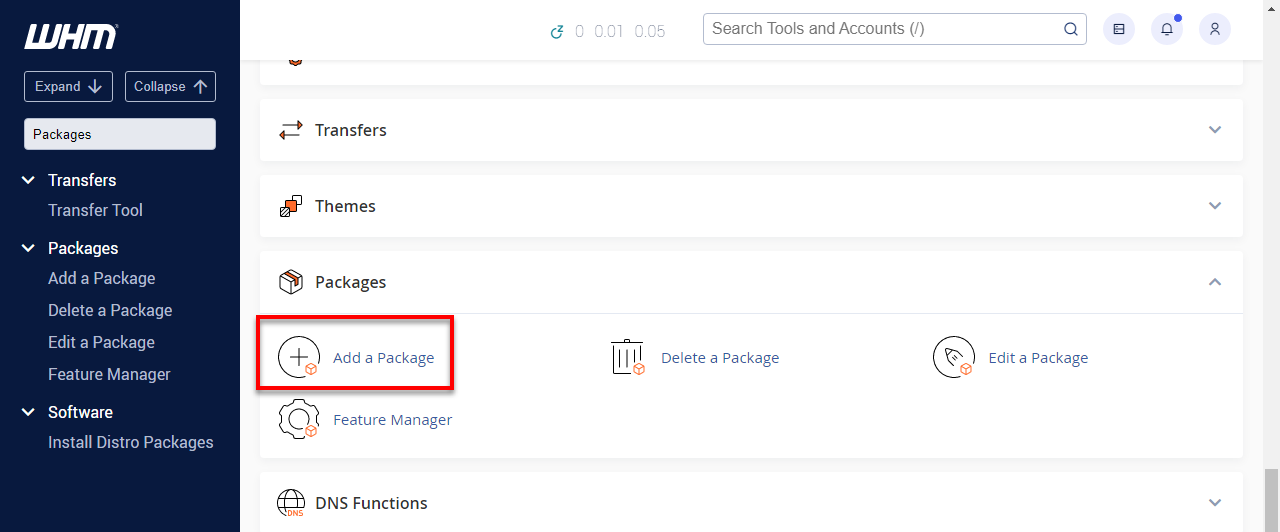
- In the Package Name section, choose the name for the new package.
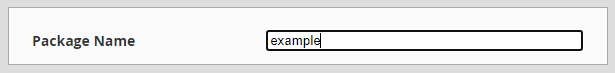
- With the Resources section, select the resources you would like to have the package use.
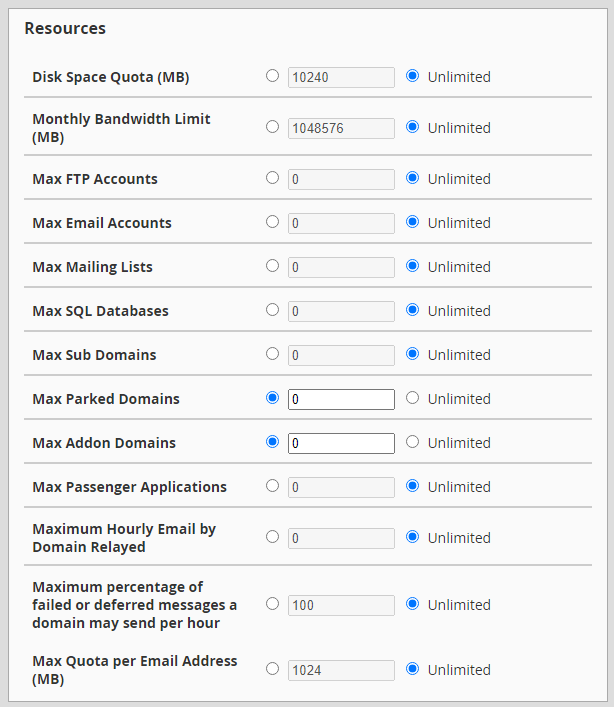
- Under the Settings section, choose the extra cPanel features to which the account will have access.
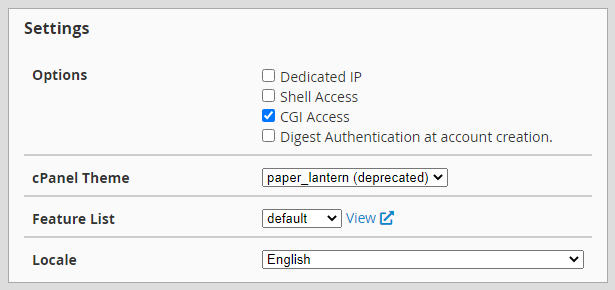
- Once all settings have been set, click Add.
If you need further assistance, feel free to contact us via Chat or Phone:
- Chat Support - While on our website, you should see a CHAT bubble in the bottom right-hand corner of the page. Click anywhere on the bubble to begin a chat session.
- Phone Support -
- US: 888-401-4678
- International: +1 801-765-9400
You may also refer to our Knowledge Base articles to help answer common questions and guide you through various setup, configuration, and troubleshooting steps.
