How To Unassign a Domain Name
Important Note: The primary domain on your account cannot be unassigned.
Follow these steps to access the Domain Manager and unassign your domain:
Addon domains can be assigned and unassigned from your account at any time. If you have an account with the Bluerock interface, this can be done from the Domain Manager. If you use Account Manager, this can be done from the cPanel. To begin, you will need to sign in to your Bluehost account.
Note: Though both account experiences feature a vertical navigation menu on the left-hand side of the screen, users with Account Manager will click on the Hosting option to access the Hosting Manager, while Bluerock account users will see a Domain drop-down. If you are still unsure what interface your account uses, please see Account Manager vs Rock to determine which step to follow.
Unassigning Domains
Bluerock
- Click the Domains tab from the side navigation to the left of your screen.
- Find the domain you wish to update.
- Click the Manage ▼ button, then choose Unassign from the drop-down menu that appears.
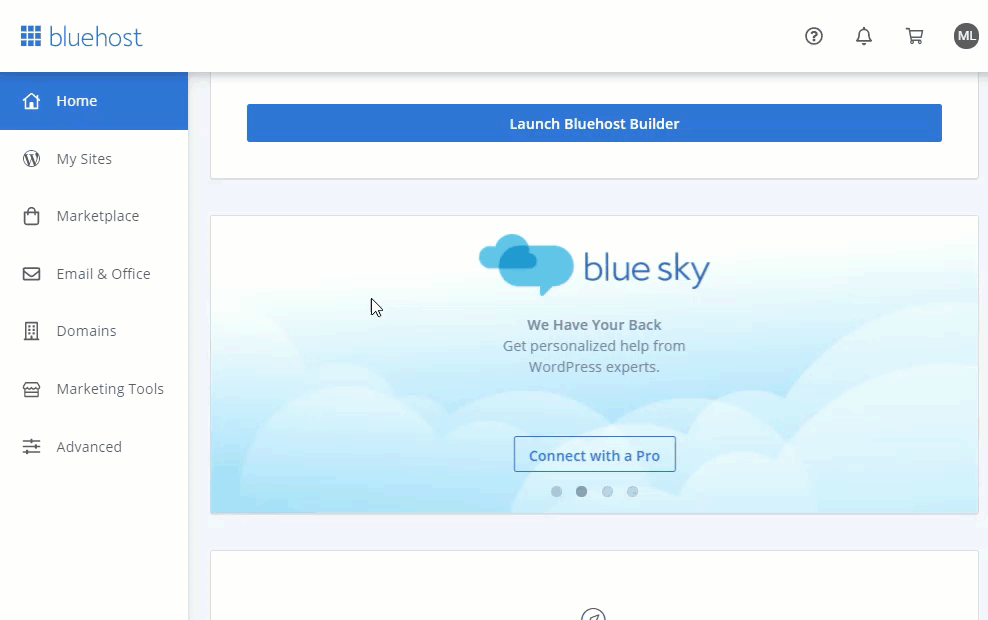
- Scroll down and select the domain from the list on the left.
- On the Main tab to the right, click the Un-assign next to the cPanel type.
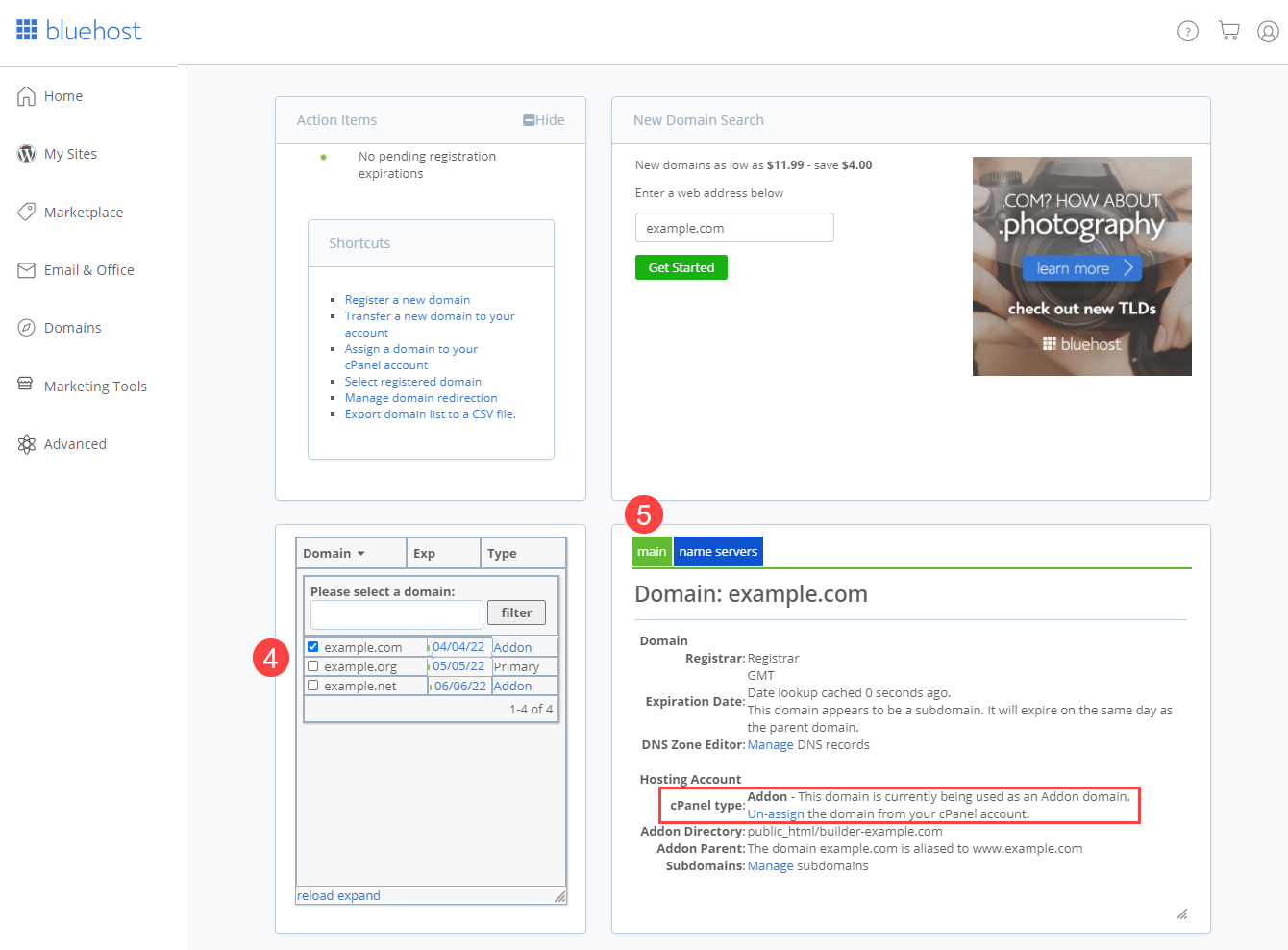
Account Manager
- Click the Hosting tab from the side navigation menu to the left.
- Click the CPANEL button to load the cPanel.
- Scroll down to the Domains section, then click the Domains icon.
- Click Manage next to the Domain you wish to remove.
- Click the Remove Domain button, then confirm by clicking Yes, Remove This Domain.
Note: Once your domain(s) has been unassigned, you will be taken back to the Domain Manager.
If you need further assistance, feel free to contact us via Chat or Phone:
- Chat Support - While on our website, you should see a CHAT bubble in the bottom right-hand corner of the page. Click anywhere on the bubble to begin a chat session.
- Phone Support -
- US: 888-401-4678
- International: +1 801-765-9400
You may also refer to our Knowledge Base articles to help answer common questions and guide you through various setup, configuration, and troubleshooting steps.
