How Do I Register a Name for My Website?
A domain name is an important part of your website's online presence. It's how potential visitors will remember you, so choose wisely. You can learn more about how to register a new domain from your Bluehost admin panel below. If you are not a Bluehost customer, you can register a new domain here.
- What is a Domain Name
- How to Log In and Register a Domain Name with Bluehost
- Advanced Tips for Choosing a Domain
- Additional Information for Registrants
What is a Domain Name
The Internet is a network of computers that communicate using TCP/IP. Each computer is assigned a unique numerical IP address, making it hard to remember for humans. This is where domain names come in, providing a user-friendly and memorable representation of an IP address. When someone types a domain name like Bluehost.com, the browser communicates with a root domain nameservers to obtain the IP address.
What's in a Domain Name
A domain name consists of a top-level domain (TLD) and a second-level domain (SLD). In Bluehost.com, the TLD is ".com," and the SLD is "Bluehost." Remember, the "http" in the web address is not part of the domain name.
When selecting a domain name, you only need to worry about the TLD and SLD. Be creative when choosing an SLD, but avoid infringing on someone's trademark. Only alphanumeric characters and hyphens are allowed, but hyphens cannot be used consecutively. Symbols and spaces are not allowed.
How to Log In and Register a Domain Name within Bluehost
Note: Bluehost offers two account management interface options; our original 'Rock' control panel and 'Account Manager,' an updated control panel designed for simplicity. While management options are generally the same across interfaces, the location of specific settings may vary between the two. Please see Account Manager vs. Bluerock to determine which step to follow.
Account Manager
- Log in to your Bluehost control panel.
- Click the Domain Name tab, and select Buy Domain Names.
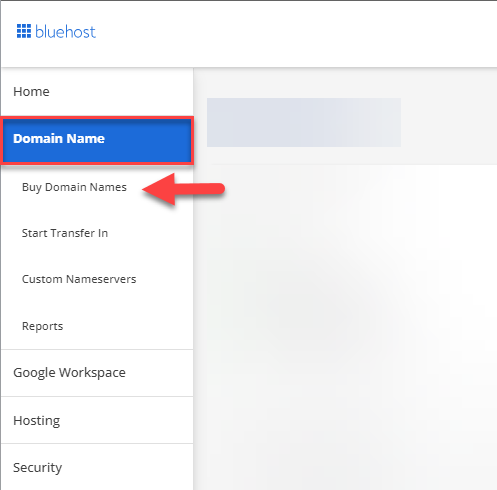
- Enter the domain name you want to register for and click Search for Domain.
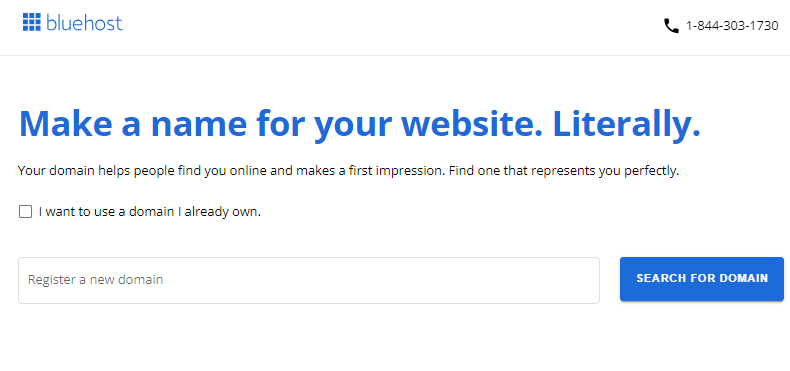
- Once the domain name shows available to purchase, click Continue.
Note: We recommend adding Private Registration to protect your personal information online. You can add it later once you're decided to add one to your domain name.
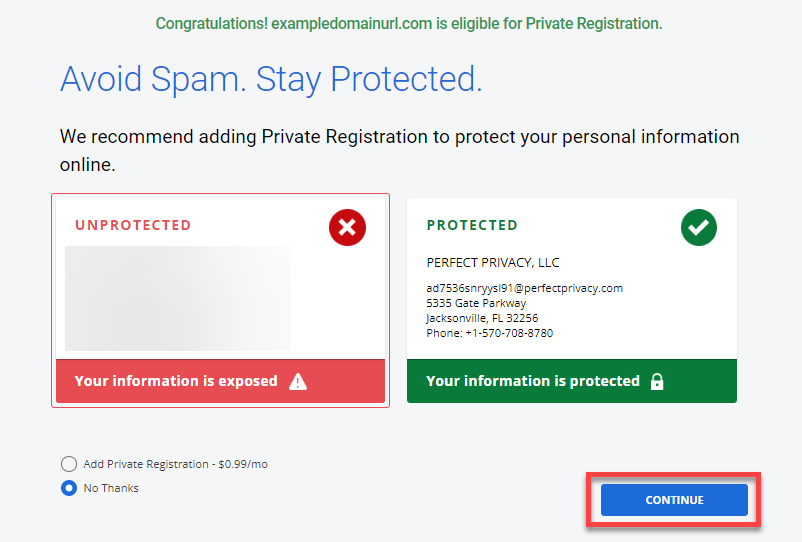
- Apply payment details and click Submit and Process Payment.
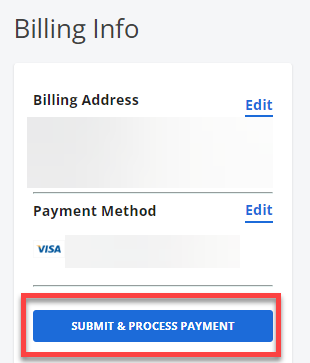
Bluerock
- Log in to your Bluehost control panel.
- Click the Domains tab from the left-side navigation.
- Click the Purchase Domain option from the sub-navigation.
- Enter the domain name you would like to register, then click Check.
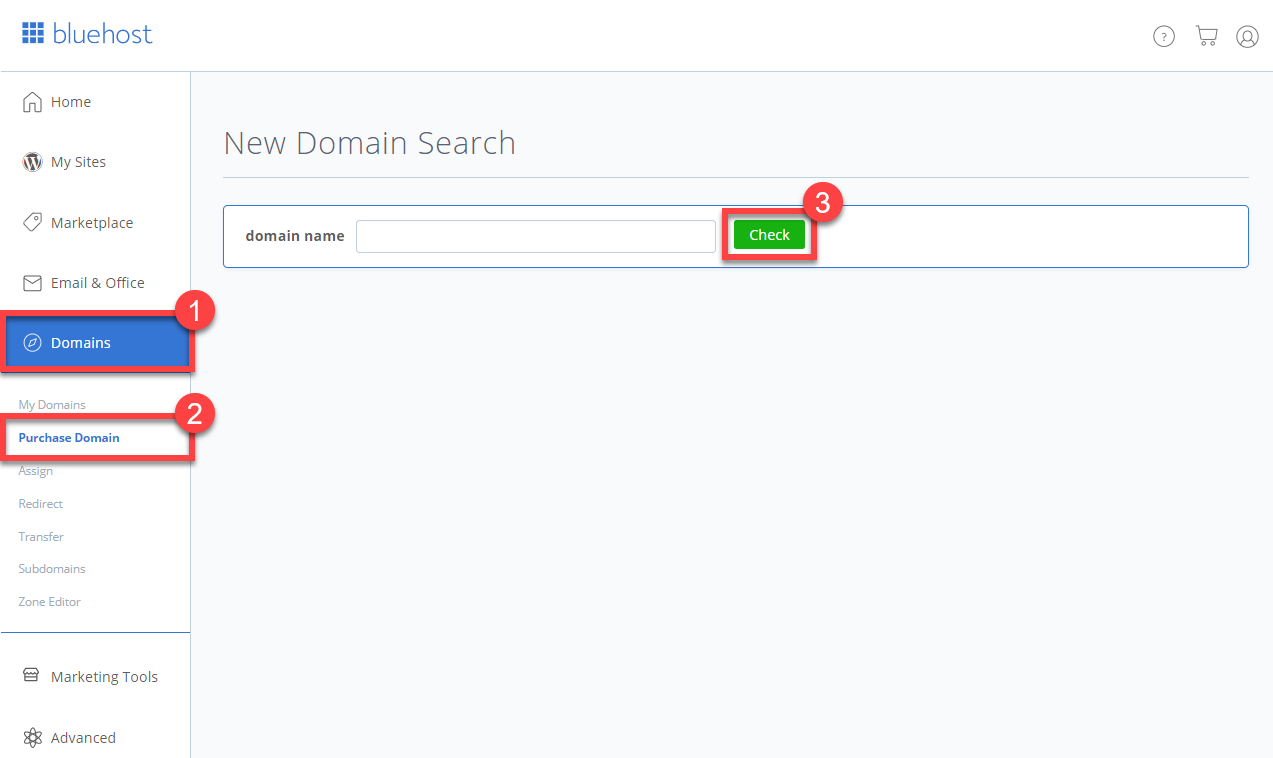
- Click the cart icon next to an available domain, then click Next.
- Review the Registration Settings and click Add to Cart.
- Apply payment details and checkout.
Important note: Customers who have a free domain included in their hosting package but chose the option "I'll create a domain name later" upon account creation can still claim their free domain name by contacting our support. Customers who haven't claimed their free domain usually have one temporary domain name in their account in this format: abc.xyz.myBluehost.me.
Advanced Tips for Choosing a Domain
Keep it Simple
Try to find a domain name that only has one possible spelling. Choosing a simple domain name without confusing spelling will make it easier for visitors to reach your website.
Shorter is Better
The shorter your domain name is, the easier it is for your visitors to remember, type, and tell others about it. Try using 6-10 consecutive characters.
Avoid Hyphens
Hyphens can really get someone lost. Not to mention, it cannot be easy to embed the hyphen into someone's memory. If mydomain.com is taken and you decide to order my-domain.com because it is available, there is a great chance you will end up getting people lost at mydomain.com.
Consider Other Extensions
If you find the perfect domain name ending in .com, then it usually is a great idea to pick up other extensions like .net, .org, .info, .us, etc., as you can park these domains to point to your actual account to pick up any visitors that may happen to type in a different extension.
Keep it Singular
This follows the same reasoning applied to avoid hyphens. If mydomain.com is taken and you pick mydomains.com, there is a good chance you will be sending your traffic to mydomain.com, as most domains are singular rather than plural. This is not so much the case when it comes to picking keyword-rich domains.
Use WHOIS
If someone owns a domain you want, and you see it is not in use, run a WHOIS to find the owner and communicate your interest in obtaining the domain.
Make it Keyword Rich
While this does not significantly impact SEO, it can help. For instance, if people are searching for "Texas motor events," texasmotorevents.com could be a great domain to buy for the mere fact that it is exactly what people are searching for.
Consider Type-In-Traffic
This is applicable when someone navigates directly to a website by simply typing in what they are looking for, followed by ".com" in their browser's URL bar. This goes hand-in-hand with the previous tip of choosing a keyword-rich domain.
Avoid Numeral Substitutions
Numeral substitutions just really do not work. Tell someone your site is "advanc3.com," and you are guaranteed confusion.
Avoid Slang
This is for the same reason as avoiding numeral substitutes. For instance, ursite.com is a bad substitute for yoursite.com.
Make it Brandable
In the early days of the Internet, no one knew what Google, Yahoo!, or Facebook was going to be. But now they do, and those domains are highly brandable. It does not hurt to get creative with your domain name in anticipation of future branding.
Avoid Copyright Issues
The last thing you want is legal trouble over your domain name.
Use a Thesaurus
Look for alternative words if something you want is already taken. This is a great way to come up with a creative name; however, make sure your alternative word is something that can be remembered and spelled properly.
Industry Relation
If you are selling products or offering services online, then it is a great idea to use a domain that is related to your industry. This is a secondary "fallback" if you cannot find a domain to match your actual business name. In an instance like this, industry-related domains are better suited for online sources or communities.
Brainstorm
Take your time and put some real thought into it. If you have a business partner or someone you closely trust, work together to brainstorm a name. In most cases, you will already have a name if your site is going to be business-related.
Learn more about how to choose a domain name here.
If you want to check for a domain name's availability and price, you may click here.
Additional Information for Registrants
Important note: Once you have registered a domain name, it cannot be canceled for a refund.
If you need further assistance, feel free to contact us via Chat or Phone:
- Chat Support - While on our website, you should see a CHAT bubble in the bottom right-hand corner of the page. Click anywhere on the bubble to begin a chat session.
- Phone Support -
- US: 888-401-4678
- International: +1 801-765-9400
You may also refer to our Knowledge Base articles to help answer common questions and guide you through various setup, configuration, and troubleshooting steps.
