Domain Name FAQ
Here are the most frequently asked questions about managing your domains.
Q: How do I access the Domain Manager?
A: As long as you have domains registered with us, you can manage those domains in your Domain Manager, even if you no longer have hosting services here. It's where you can manage your domain settings, such as name servers, locking, contact information, privacy, renewal options, etcetera.
Q: How do I renew my domains?
A:
Bluerock
- Log in to your Bluehost control panel.
- Click the Domains tab from the side navigation menu to the left.
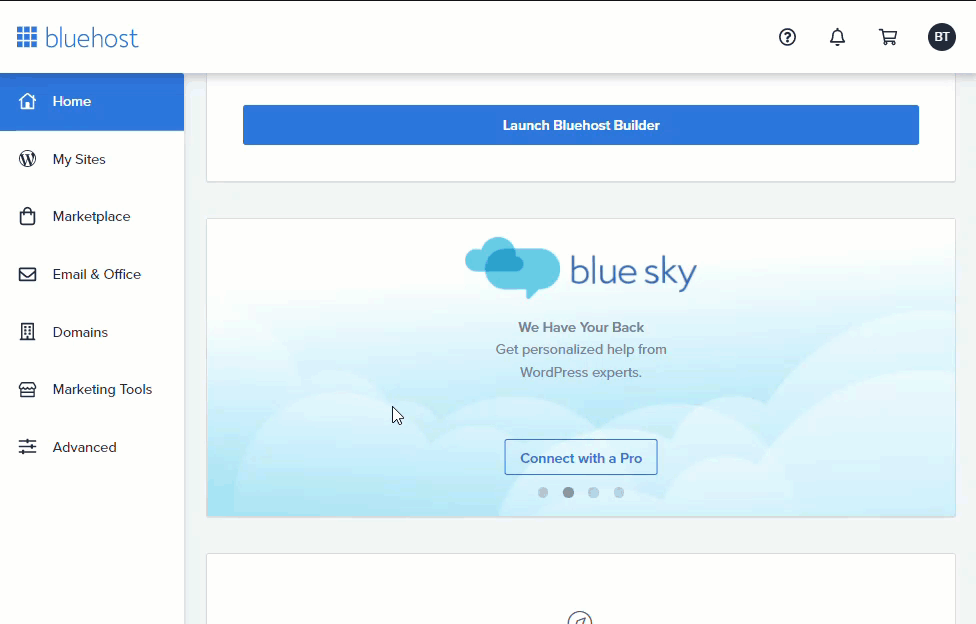
- Next to the domain name you wish to update, click the ▼ icon next to Manage, then choose Renewal from the drop-down menu that appears.
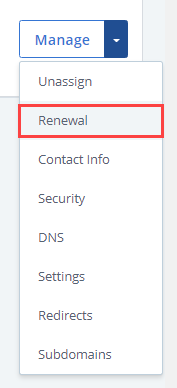
- Select the Renew button underneath the domain renewal date. This will take you to the Shopping Cart to process your payment.
Account Manager
- Log in to your Bluehost control panel.
- Click the RENEWAL CENTERtab from side navigation menu to the left.
- Select the domains you would like to renew.
- Select either RENEW NOW, ENABLE AUTO-RENEW, DIABLE AUTO-RENEW, or SWITCH PAYMENT to manage your domain name's renewal.
Q: What happens if I don't renew my domains?
Q: How do I use or activate a domain name that I have parked?
A: To activate or use the domain name you have parked, you must change its status to Addon. To begin, you will need to be logged in to your Bluehost control panel.
Bluerock
- Click the Domains tab from the side navigation menu to the left.
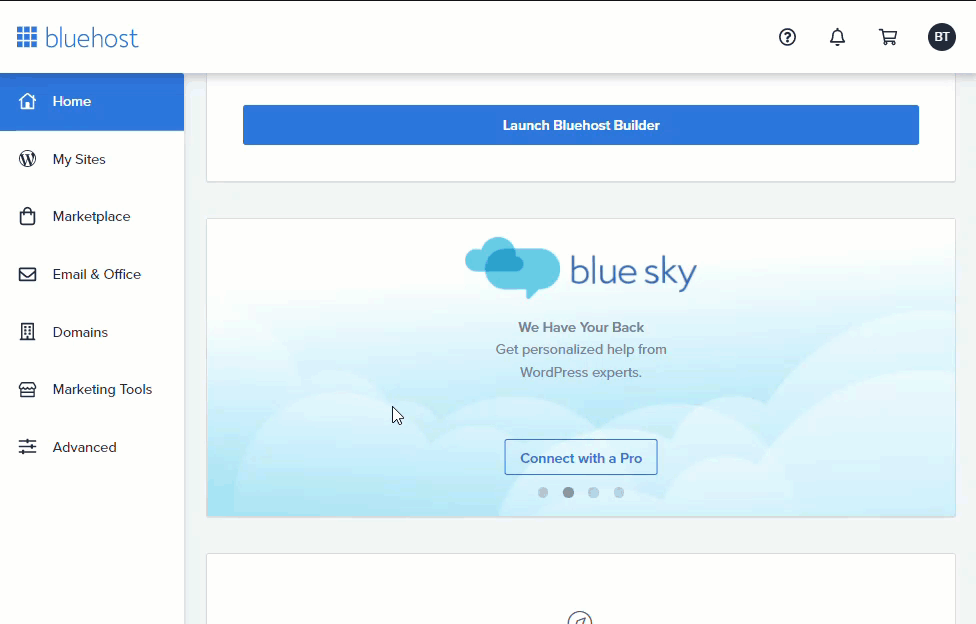
Account Manager
All domains are active within your account once added. You can update where they are pointed to at any time from the cPanel.
- Click the Hosting tab from the side navigation menu to the left.
- Click the CPANEL button.
- Scroll down to the Domain Names section, and click the Domain Names icon.
If you're having an issue following the step, you may visit this article How To Assign A Domain Name - A Record, Name Servers, HTML Page for further information.
Q: My domain is in "Redemption." What does that mean?
A: The redemption period may last 30 days after the initial renewal grace period. You may still be able to redeem the domain during this time. The fee for reactivating a domain in the Redemption Period is $70.00 + the regular renewal fee. Your domain can be redeemed by choosing to renew it from within the Control Panel's Domains section. At the end of the Redemption Period, the domain(s) will go into a 5-day delete cycle; at the end, they will become available for anyone to register.
Q: What does "auto-renew" mean? How do I change it?
A: As a security precaution, all new registrations are set to auto-renew unless otherwise specified by the customer. This prevents domain names from accidentally expiring and you from losing control of your website. We begin attempting to auto-renew domains 15 days before expiration. Auto-renewals are billed to the credit card associated with your account. If you want your domain name to auto-renew, but the auto-renew is turned off.
Bluerock
- Log in to your Bluehost control panel.
- Click the Domains tab from the side navigation menu to the left.
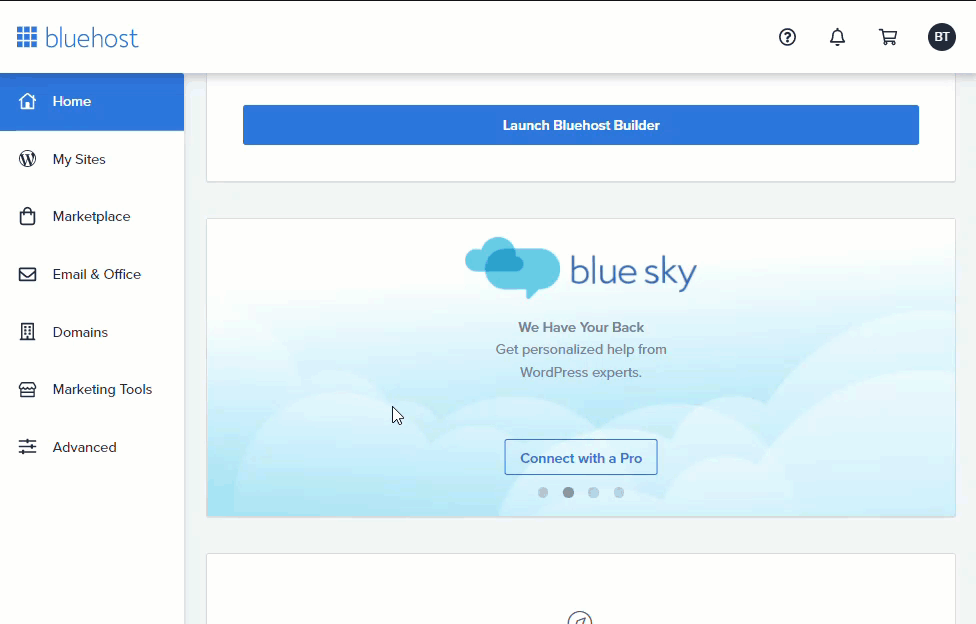
- Next to the domain name you wish to update, click the ▼ icon next to Manage, then choose Renewal from the drop-down menu that appears.
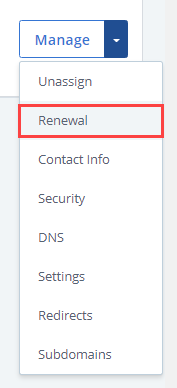
- From the Domain Registration section's right side, you will see an option for Auto-Renewal Domain, then click the toggle to set it to auto-renewal.
Account Manager
- Log in to your Bluehost control panel.
- Click the RENEWAL CENTER tab from the side navigation menu to the left.
- Scroll down to select the domains you would like to update renewal settings for.
- Click either the ENABLE AUTO-RENEW or DISABLE AUTO-RENEW button toward the top of the screen.
- Confirm changes.
Q: My auto-renew failed. What do I do?
A: If your auto-renewal failed, it most likely means that your credit card is no longer valid. Update your credit card using the steps below. You may also want to manually renew your domain, especially if it is less than 15 days before expiration or if it has already expired. For more information, please see the Update Your Credit Card article.
Q: I'm getting renewal notices for my domains at different email addresses.
A: This is most often caused by having multiple accounts with Bluehost, and each account is set to use a different email address. To consolidate all of your renewal notices to arrive at one email, ensure that your contact information is consistent for each account.
- Log in to your Bluehost control panel.
- Go to the Account menu.
- Check the Email Address listed under Contacts to ensure it's the same on all of your accounts.
If you are unsure whether the account uses the Account Manager or Bluerock interface, please see Account Manager vs Rock to determine which steps to follow.
If you need further assistance, feel free to contact us via Chat or Phone:
- Chat Support - While on our website, you should see a CHAT bubble in the bottom right-hand corner of the page. Click anywhere on the bubble to begin a chat session.
- Phone Support -
- US: 888-401-4678
- International: +1 801-765-9400
You may also refer to our Knowledge Base articles to help answer common questions and guide you through various setup, configuration, and troubleshooting steps.
